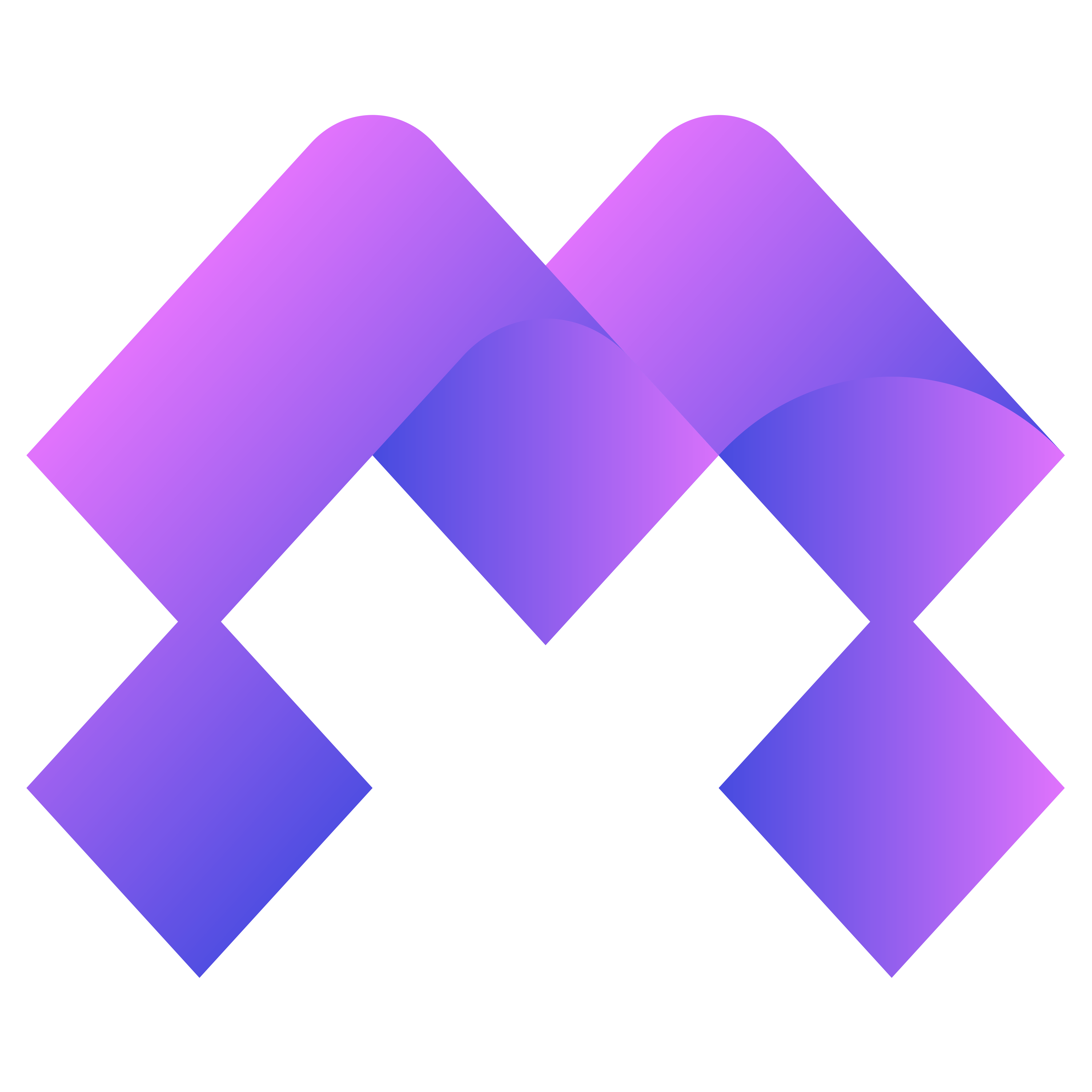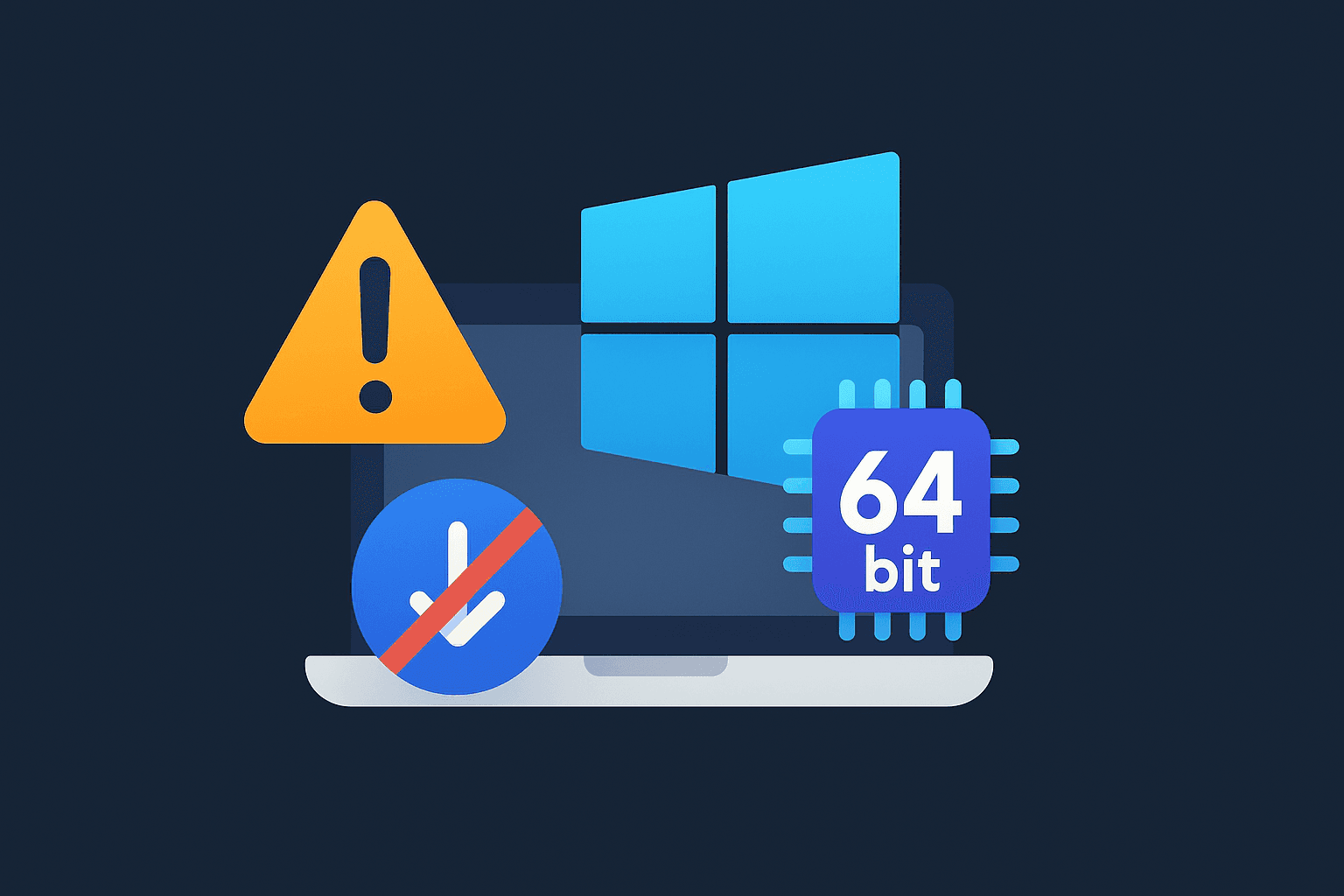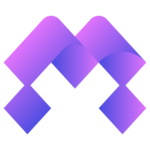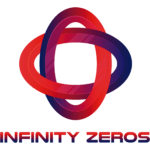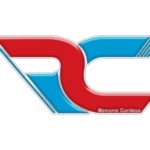If you’re on 64-bit Windows 10/11 and still see this message when installing/opening ModFy, it’s usually because the ModFy shortcut has “Compatibility mode” enabled.
How to fix (step by step)
- Close ModFy if it’s open.
- Find the shortcut you use (Desktop, Taskbar, or Start Menu).
- Right-click on the shortcut and choose Properties.
- Open the Compatibility tab.
- Uncheck “Run this program in compatibility mode”.
- If it exists, click “Change settings for all users” and uncheck it there too.
- Click Apply and then OK.
- Open ModFy again using the shortcut.
Note: ModFy requires Windows 10 or 11, 64-bit.
Still having issues?
If the error continues after following the steps above, contact support and send a screenshot of the message.