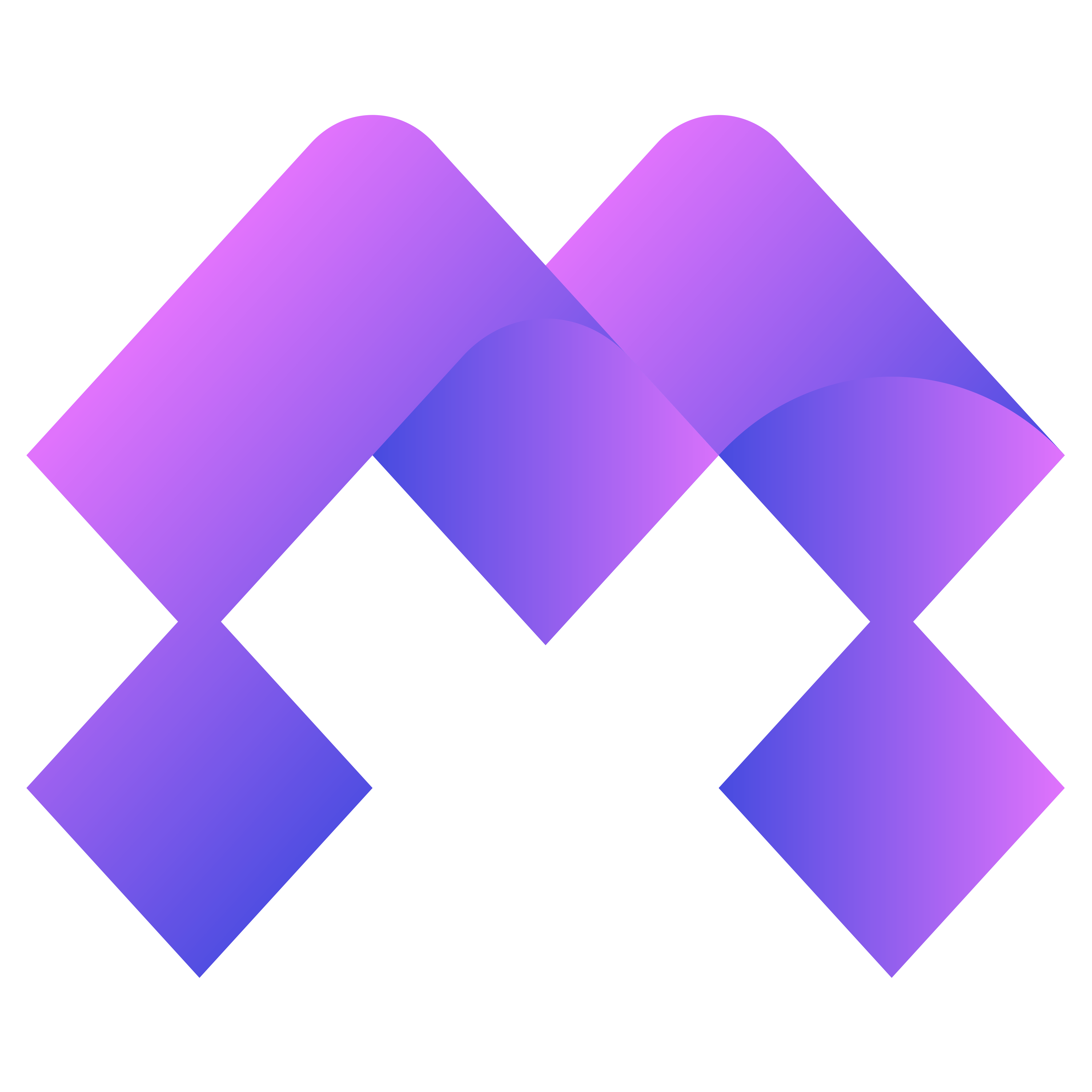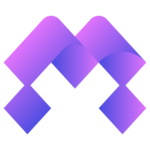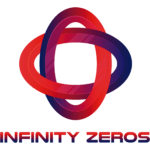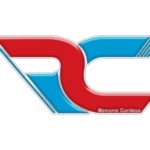When the mod shows as incompatible in the game and with that yellow “warning” border, it means it was not loaded correctly.
ModFy mods only work when ModFy is installed and logged into an account that has permission to use the mod, meaning a ModFy account linked to the store account where you acquired the license to use the mod.
There may be several reasons for this; let’s explore them here.
The main reasons for this error are:
- ModFy is not installed correctly, or its service is not running.
- Your ModFy is logged out of your account.
- Your account logged into ModFy does not have permission to use that mod, meaning your ModFy account is not connected to a store account where you have the mod license.
- Your computer is currently offline (Soon, an internet connection will not be required at all times to use mods via ModFy, Offline Mode [coming soon]).
- Your game is not genuine; ModFy only works with genuine games running on the Steam platform.
- Your game is not running in 64-bit mode; if you have any Steam settings to force the game into 32-bit, it will not work.
- Some in-game command lines/configurations may cause incompatibility, such as “–force_mods”; this will be corrected in the future.
These are the main reasons for the mod to appear incompatible in your in-game mod manager. If everything above is correct, it is still possible that there is some system instability or a bug; please contact Support for assistance.